Hyderabad’s #1 Choice for Workday Training in Hyderabad {2025}
Workday Studio Training in Hyderabad
Topic Overview
Error Logging Setup in Workday Studio
Error logging setup in Workday Studio is critical for building stable integrations and expediting issue resolution. Start by creating an integration project called empty_test_log to provide the optimal environment for error handling configuration.
A global error handler must first be setup to capture and handle unexpected errors across your workflow process.
Add an Error Handling component to the integration, configure it for handling exceptions (logging messages or retry logic), and place it within its main workflow vertically.
Error logs should provide clear structures and efficient execution flows. To make error logs informative and actionable, include key data points like Employee ID, Deploy ID, Employee Name, Cost Center, and Location to quickly identify problem records while understanding context behind errors.
CSV files, commonly found within Workday Studio and consisting of rows of comma-separated values, provide the input source. Workday Studio training in Hyderabad emphasizes how to handle such incomplete data sets for resilient error logging.
Converting CSV to XML within Workday Studio
Workday Studio makes CSV to XML conversion effortless, beginning by validating input files by verifying whether or not there are rows present; otherwise, an error log entry will be created and integration proceeds accordingly.
Error logging in Workday Studio is vitally important during CSV to XML conversion. If an input file does not meet its proper format or contains invalid data, integration stops and flags this issue providing data integrity assurance while simplifying troubleshooting processes.
In Workday Studio training in Hyderabad, this conversion process is taught with hands-on examples for handling file format issues.
Validating and Formatting Data in Workday Studio
Workday Studio includes an envelope expression feature to validate and format data correctly, ensuring apostrophes, special characters, and punctuation marks in names are properly handled.
Formatting that meets RFC compliance standards ensures data processing runs smoothly and reliably, and during validation in Workday Studio I verify if there are rows present; otherwise, an integration error logs a critical warning and stops further processing. Workday Studio training in Hyderabad covers these data formatting techniques in depth for clean, RFC-compliant processing.
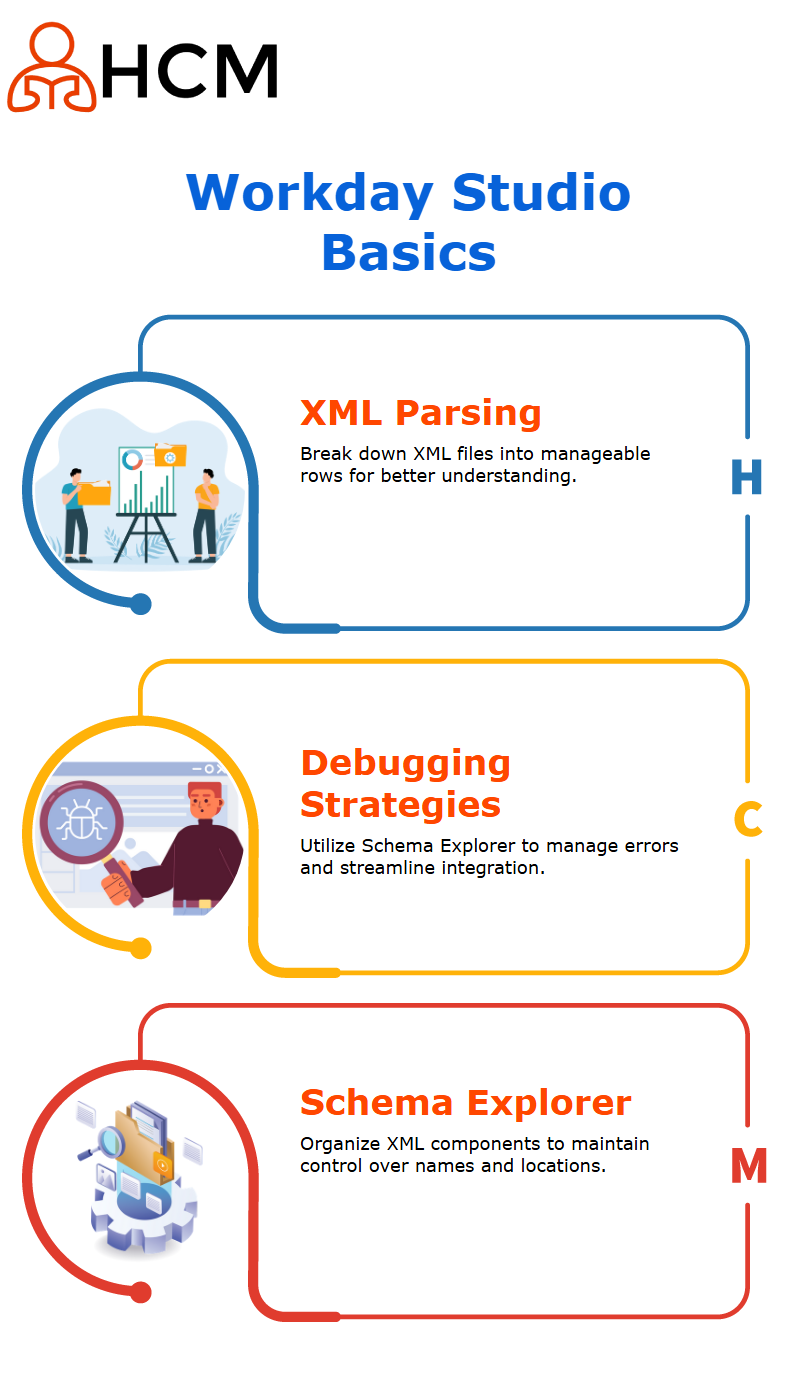
Understanding Integration Logs in Workday Studio
Have you ever found yourself struggling to pinpoint where exactly an error happened within Workday Studio, be it email or CSV file? I know I have, and debugging can be challenging and time-consuming.
By default, when converting CSV to XML, it creates the root row automatically. If this process doesn’t go as expected, your value might turn into zero because its proper reference can’t be found simply add another row! The solution lies within this simple fix.
Understanding how to debug and read logs is a core skill taught in Workday Studio training in Hyderabad.
Building Checkpoints in Workday Studio
Workday Studio allows to do everything step-by-step; rather, I focus on individual tasks at a time and validate them step by step for instance, after deploying an integration, testing its functionality step by step is my approach.
In the middle of Workday Studio training in Hyderabad, learners often pause to validate checkpoints before advancing to the next module.
These checkpoints give confidence to proceed with integration.
Managing Splitters and Syncs in Workday Studio
Establishing splitters in Workday Studio is among the many tasks I am responsible for with great care.
A local output always needs an equal local input source. So, when configuring an XML stream splitter, I make sure its connections make sense logically.
Their operation can easily be defined using root slash paths; after configuration, I verify and save any settings to ensure successful running of my application.
Attention to detail is highly stressed during Workday Studio training in Hyderabad, especially when configuring syncs and splitters to avoid data mismatches.
Validating Business Logic in Workday Studio
Imagine having to upload applicants as pre-hires; per the client requirements, every row in this file needs to process correctly in accordance with each client.
Workday Studio helps by producing a log file detailing how many rows were successfully processed, errors occurred, and warnings issued for instance, missing employee ID/name may trigger an error while missing cost center or location may generate warnings.
Logs make it simple and transparent for me to identify and address issues, keeping everything clear and on schedule.
Such real-time log analysis is a major topic in Workday Studio training in Hyderabad.
Enhancing Integrations in Workday Studio
In integration tasks using Workday Studio, my focus has always been to build functionality slowly over time.
No matter if it be splitting files, configuring syncs, validating records or otherwise validating records – every little piece adds up to create an efficient integration solution.
I use Workday Studio for loading applicants and conducting business validations.
While producing comprehensive logs – with each field playing an essential part – from employee ID to cost center playing its part in this seamless journey.
Workday Studio training in Hyderabad makes integration more reliable by helping me address errors and warnings systematically, giving me access to efficient integrations at scale.
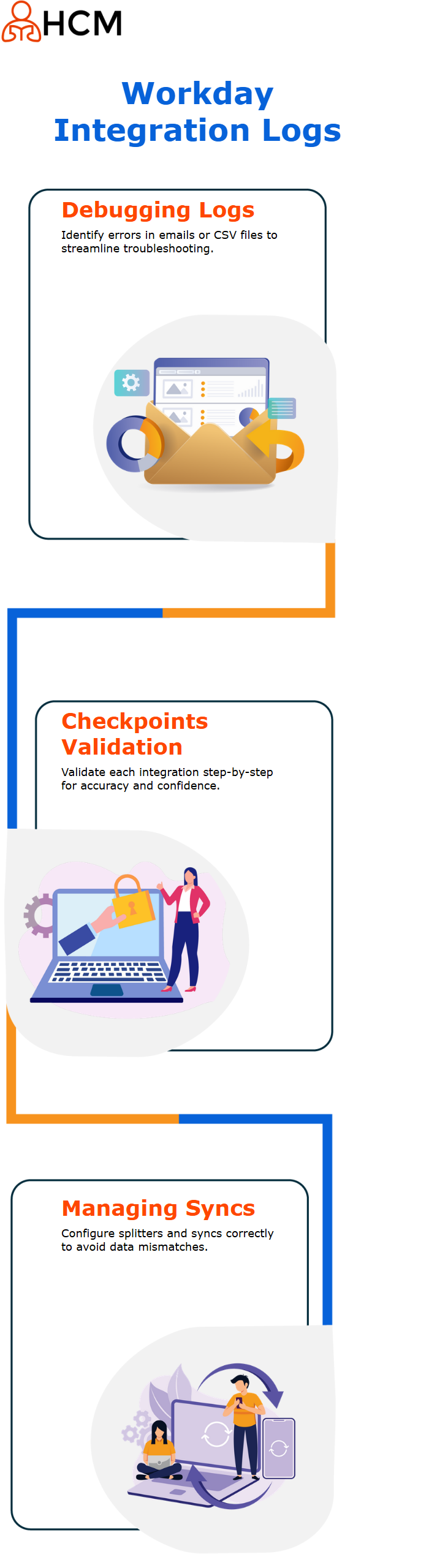
Getting Started with Workday Studio
Have you ever experienced Workday Studio as something of a treasure hunt? Like trying to piece together an elaborate jigsaw puzzle, but don’t fret-I have you covered!
Workday Studio training in Hyderabad is more than a mere development tool it can also act as your very own lab for creating integration magic.
As part of my analysis process, I often begin by parsing through an XML file. Although XML may at first seem intimidating and mysterious, once broken down into manageable rows everything begins making more sense.
Error Handling in Workday Studio
Error Handling in Workday Studio Workday Studio stands out with its sophisticated error handling feature, giving users multiple ways of handling errors when processing rows.
Imagine encountering an issue while processing, only for Workday Studio to halt your progress as an error appears midstream.
With Workday Studio there are other available solutions. Once you master Schema Explorer and its tools, integration becomes simple.
Workday Studio training in Hyderabad often teaches how to mark critical errors to immediately stop processing or let other rows continue while flagging issues.
Schema Explorer and Its Magic
Have you ever clicked Schema Explorer and experienced that satisfying feeling of accomplishment?
Workday Studio makes Schema Explorer even more captivating by copying XML components to logs for organization keeping names, cost centers and locations all under your control at all times.
Workday Studio training in Hyderabad should be your starting point when embarking on your Workday integration journey, acting like the guidebook that shows where it should lead.
Validating Expressions with Workday Studio
Understanding errors is more than merely spotting them Workday Studio allows users to store error logs in various formats like HTML or CSV for easier analysis.
HTML is my preferred text format because of its clean layout and easy readability.
While whenever I experience any challenges, I rely on Workday Studio’s log capabilities to help identify root cause and optimize workflow efficiency.
Workday Studio training in Hyderabad enhances your ability to understand and implement these features effectively.
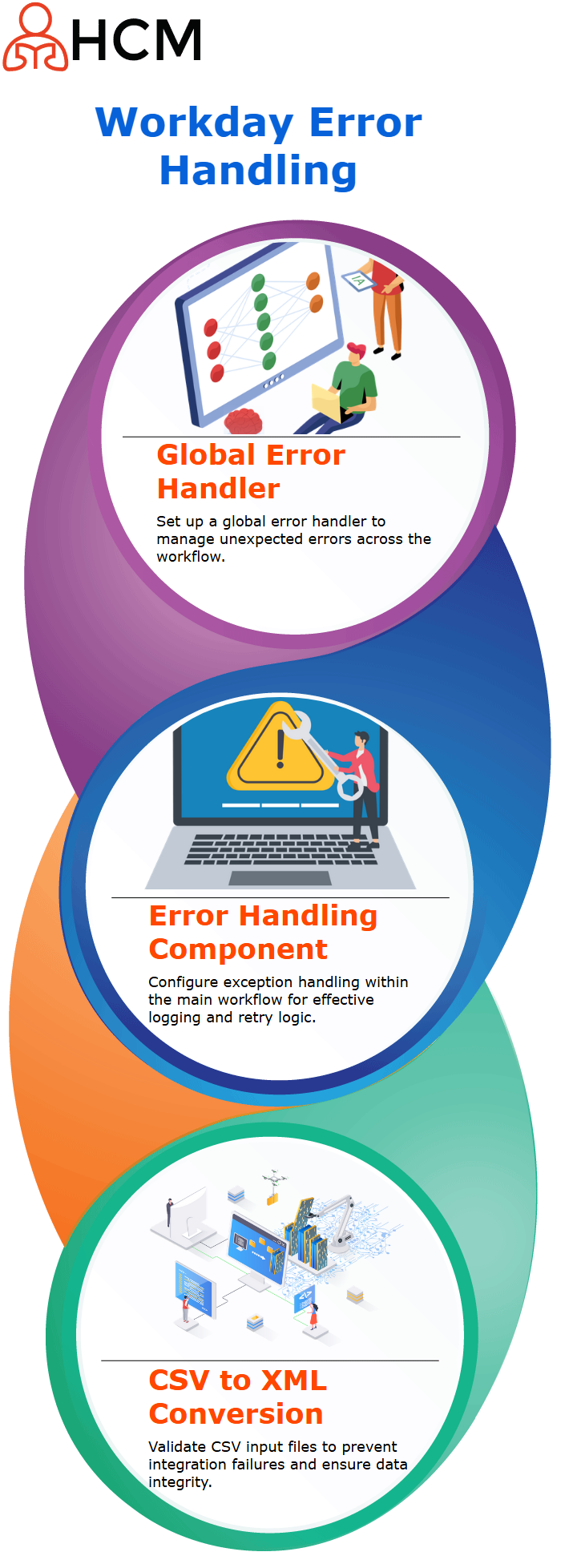
Understanding Workday Studio for Error Logging
Let’s talk about Workday Studio as it makes error logging seamless. Picture an incident occurring, where messages arrive that need to be identified according to error type such as errors, warnings or critical info.
Immediately upon arriving the message needs to be evaluated quickly for its specific nature whether error related, warning related or vital info is provided in one easy system.
Workday Studio training in Hyderabad helps users customize messages clearly, like logging “Error: Blank Employee ID” with dynamic variables.

Vishwak
I write because the fight to learn is just as crucial as the knowledge acquired; every click, every mistake, every little success.
