Hyderabad’s #1 Choice for Workday Training in Hyderabad {2025}
Workday Reporting Tutorial
Topic Overview
Are You Curious About the Growing Popularity of the Workday Reporting Tutorial in Hyderabad? And how does this Workday Reporting Training help people to make more intelligent, data-driven choices?
Workday Reporting may significantly transform the way your company manages analytics and workforce insights.
From operational indicators to workforce trends, it is designed to provide clear, real-time visibility into your HR data.
This guide provides HR and finance experts with a smooth, easy experience by simplifying complex reporting tasks.
Let me walk you through the process of creating temporary reports in the Workday Reporting Tutorial in Hyderabad. When creating reports, select ‘temporary report’ to indicate that it will only be needed temporarily.
Temporary reports provide data for one-off tasks or projects without cluttering your report repository.
You can set an expiration date on these temporary reports to ensure their automatic deletion once they are no longer needed.
Once your task is completed, the temporary report will automatically disappear after its specified duration has ended.
Copying Reports in Workday Reporting. Now let’s move on to copying reports within Workday Reporting.
Copying allows users to quickly obtain data in support of specific tasks without having to go through the complex process of uploading new records into Workday.
Copying existing reports in Workday Reporting
Copying existing reports can save time when dealing with non-recurring data needs, especially those that do not require frequent updates.
As part of the Workday Reporting Tutorial in Hyderabad, you’ll learn how to use Workday Reporting’s intuitive platform to open existing reports, make necessary modifications, and create tailored copies to meet your specific data needs.
Creating custom copies without starting from scratch is the fastest and most straightforward way to tailor reports specifically to your needs.
Searching Reports in Workday Reporting
Workday Reporting makes searching for reports intuitive and user-friendly; all it takes to locate one within your Workday tenant is typing its name into the search bar. Then, should it exist, it instantly appears on the screen.
Typing “address change report” brings up reports containing this keyword, helping you distinguish between tasks and reports more clearly.
This allows users to easily use reports as tools for both task management and report access.
Includes contextual reporting features to allow for accessing pertinent data within specific tasks or solutions.
Contextual reporting Features
This makes journal lines easy: you can easily retrieve debit and credit amounts, budgets, and any other pertinent details without taking too long or disrupting focus on other tasks at hand, while ensuring that all required information is readily accessible.
It is an indispensable tool that enables us to extract key insights from our organisation’s data.
When first began working with Workday Reporting, however, found it challenging to access worker compensation details within Workday Reporting.
The Workday Reporting Tutorial in Hyderabad, however, helped me learn how to navigate the system and find the data quickly.
Determining where data resides is only half the battle; more difficult still is choosing the specific fields, business objects and sources to utilize.
As part of my request to create a report detailing all compensation information, Workday Reporting provided the necessary data; however, locating specific fields was an ongoing task for me. Let me show you how worked my way through it step by step.

Navigating Compensation Data in Workday Reporting
During the Workday Reporting Tutorial in Hyderabad, one of my first tasks when entering Workday Reporting is opening each worker’s information.
Here, can access their compensation details, including salary history and allowances; any information related to pay changes is stored under specific compensation objects.
Let’s say need to report on salary plans, including allowances, merit increases, bonuses, and special compensations assigned to workers, through Workday Reporting.
At first, wasn’t sure how could extract these details; soon enough, though, discovered could navigate into their compensation package and explore its report fields.
Discovering the Right Fields in Workday Reporting
To use Workday reporting effectively, the key is locating fields that provide data that meet your reporting needs.
Begin reports by examining event-related data and then using the reporting tool to explore all available report fields and values, which learned during the Workday Reporting Tutorial in Hyderabad.
It offers one of the many unique advantages: access to prior and current compensation details for every worker in my team.
When needed, salary adjustments can be easily tracked. Reports can be created to capture every variation affecting each worker, documenting all modifications they experience over time.
Excel for Data Filtering in Workday Reporting
Workday Reporting enables me to download reports in Excel format, making data filtering much simpler.
Instead of struggling through too much information on-screen, prefer downloading Excel files and filtering them efficiently.
To locate an employee’s name using Workday Reporting, begin by reviewing which business objects contain the field and then exploring data sources, refining my report with filters as necessary.
Workday Reporting Simplifies Data Extraction
Workday Reporting makes data extraction straightforward. begin my data gathering process by identifying relevant fields and then studying their respective business objects to create efficient reports, avoiding unnecessary details.
Anyone having difficulty with Workday Reporting would do well to utilise Workday Reporting’s reporting feature for exploring available fields and values it will prove invaluable when creating reports, especially in cases where data sources appear unclear.

Exploring Delivered Reports in Workday Reporting
Exploring delivered reports is one of the best ways to become familiar with the standard reports available through Workday Reporting, as instructed in the Workday Reporting Tutorial in Hyderabad. This provides a foundation for creating custom ones tailored to individual needs.
Start exploring by selecting your domain, whether it’s financial, HR, or otherwise, before diving deeper.
Reports provide you with an effective means of comprehending data sources and fields more thoroughly, teaching you to filter information accurately.
Depending on the modules your client utilises, different reports might be explored.
Workday Reporting’s greatest strength lies in its adaptability; you can tailor exploration and reporting approaches to meet the specific requirements of each client.
Simple and Advanced Workday Reporting
There are two primary report types, simple and advanced. Simple reports are ideal when all data fields originate directly from a single object within its primary business object.
These reports do not require calculated values or pulling fields from multiple business objects for reporting design purposes, making simple reports an efficient choice.
Advanced reports, on the other hand, are tailored for when you require more in-depth data presented as tabular forms with rows and columns.
As an example, when creating expense reports for employees, advanced reports help analyse each expense report in depth.
This also gives you the flexibility to customise report designs according to any specific need or request.
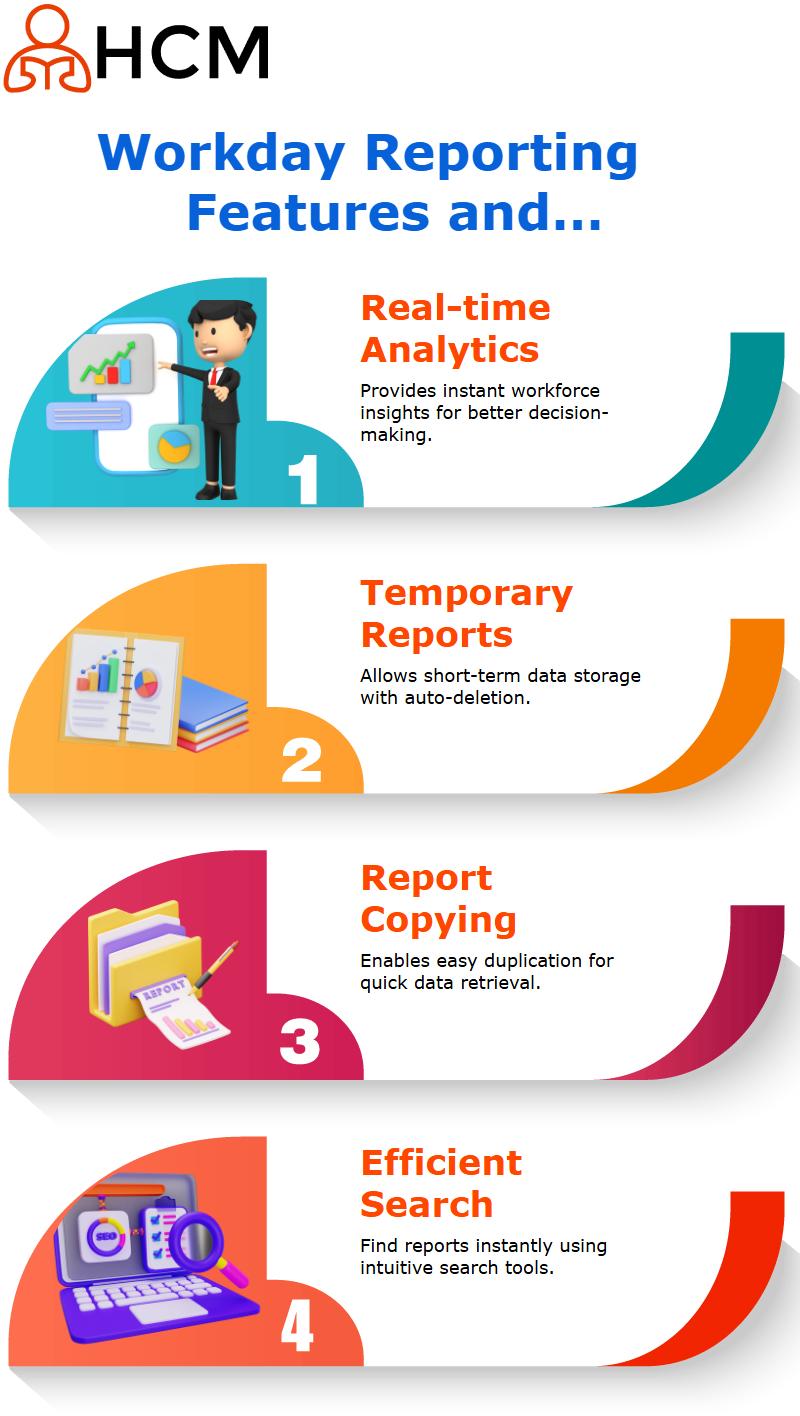
Advanced Workday Reporting
When you require detailed data at your fingertips, advanced Workday Reporting provides the perfect solution.
Imagine being able to view statuses, dates, and amounts all in one convenient place this type of advanced report allows for a deep dive into relevant data sets.
Workday Reporting’s flexibility enables me to uncover insights that might otherwise remain unseen.
Native Workday Reporting for Summarised Data
Sometimes all you require is an overview. Native Workday Reporting, as discussed in the Workday Reporting Tutorial in Hyderabad, excels in summarising data in graph or chart form for easy consumption ideal for averages, sums, and counts.
Workday Reporting’s native reporting feature makes the analysis process faster while offering visually appealing reports that keep everyone involved engaged with what’s being analyzed. For instance, monthly performance can easily be analysed.
Transfer Workday Reporting for Comparative Analysis
Imagine this: you are hosting a succession planning meeting featuring 10 candidates. To accurately compare them against one another on key metrics, such as performance ratings, potential, and previous roles, Transfer Workday Reporting enables this data visualisation.
By making informed decisions with transfer reports, you can make practical and confident choices, ensuring that no detail is overlooked.
Trending Workday Reporting by Workday Reporting Tutorial in Hyderabad is an Essential Way of Summarising Data Over Time.
Trending Workday Reporting can make all the difference when summarising data over time, whether that means tracking month-by-month trends and patterns or year-on-year stats.
find this method particularly effective for analysing performance metrics to pinpoint areas for long-term improvements or any areas in need of attention.
Composite Workday Reporting Is Perfect for Complex Scenarios
Sometimes, you need to merge data from two distinct sources or periods into a cohesive whole. Composite also provides an ideal way to combine information in any desired manner before presenting it visually in a report format.
If you need to display side-by-side comparisons between periods, composite Workday Reporting provides the solution you require.
As demonstrated in the Workday Reporting Tutorial in Hyderabad, its seamless functionality efficiently handles complex calculations and differences, saving both time and effort in the process and providing valuable insights into Workday Reporting.
Additionally, Workday Reporting offers many preloaded fields that contain specific values.
However, sometimes the process is less straightforward values might come from calculated fields instead.
My approach involves identifying the specific fields that provide this data, which contribute to meeting your needs.
Determine whether require a calculated field or can work directly with delivered fields.
Exploring Workday Reporting Methods
rely on contextual Workday Reporting methods for extracting salary plan details. Sometimes review delivered reports since these can also display compensation details.
After identify an appropriate field, examine its roots by tracing back in time to determine which business object it’s built upon.
Business objects play a crucial role in providing structured data, as taught in the Workday Reporting Tutorial in Hyderabad and serve as foundational pieces.
Assuming, for instance, that a business object does not qualify as its primary view, indicating that a field is drawn from another related object, can use these relationships to choose an effective data source to generate my report.
Role for Business Objects and Data Sources Business objects within Workday Reporting serve as data warehouses; think of them like massive storage systems where subsets of information can be organised into groups for reporting purposes.
An organisation’s business object stores fields such as organisation type, name, and hierarchy, which help me narrow down the data require for my reports.
However, these business objects rely on data sources as the cornerstone for reports in Workday Reporting.
Data sources serve as starting points for every report created via Workday Reporting, connecting to primary or related business objects to provide the required fields.
often think of data sources as master warehouses, which in turn contain smaller storage containers.
Let me introduce Workday Reporting with this analogy: Your data source serves as your core, holding locations similar to those belonging to your company’s offices.
Organises its data so it’s easily recognisable, making the data relatable and easier for its audience. Objects represent offices while various departments, such as social, production and finance, come alive within these objects.
Essentially, this makes its structure accessible while making data manageable for its viewers.
As soon as you begin using Workday Reporting, it becomes apparent that there are distinctions between primary business objects and related ones.
Take, for instance, workers – sometimes this becomes the primary concern in certain circumstances.
If your data source enumerates all active workers, Workday offers fields like worker hire date that streamline the reporting process and simplify reporting efforts.
Custom Fields. Custom fields, which aren’t provided directly by Workday but that clients can configure to meet unique needs, also feature in Workday.
It offers another vital aspect, calculated fields. These custom fields don’t come directly from Workday, but instead utilise information in other delivered fields to extract specific bits of knowledge.
Workday Reporting’s dynamic functionality enables you to determine, for instance, when and in which quarter the hire date falls or isolate dependent categories and isolate specific dependents under specific types.
With so much versatility available at your fingertips, Workday Reporting is an invaluable and efficient reporting solution.
Workday Reporting’s class report fields typically encompass a variety of delivered, custom, and calculated fields to meet business needs and maximise insights for decision-making.
By drawing upon both delivered fields and creating custom or calculated ones, it aims to generate comprehensive insights that meet those requirements, offering tailored solutions that address specific business challenges.
As mentioned in the Workday Reporting Tutorial in Hyderabad. It offers an adaptive solution to ensure reports meet varied reporting needs without overwhelming users with information overload.
will offer an example to demonstrate this more fully take the journal business object as your focus object in Workday Reporting.
This provides fields like cost and journal status in this object, but perhaps your client requires additional details, for instance, a journal batch, beyond what Workday delivers as standard.
It allows you to configure custom objects that are explicitly tailored to your requirements. Additionally, calculated fields can be created using delivered data to gain insights, such as subsets of journal entries based on predetermined criteria.
Workday Reporting provides businesses with the power to optimise data management through tools for creating, editing, and deriving fields that accurately reflect their operations.
Whether delivered, custom, or calculated fields, Workday Reporting adapts to meet all your unique data management requirements, providing clarity and efficiency in data handling.

Understanding Workday Reporting Fields
Calculated fields, such as fiscal periods, can often be found within Workday reporting fields. You could, for instance, derive the budgetary period from accounting date or accounting period data.
To do so, create a calculated field with date-related criteria that meets your reporting needs.
Clients often require specific data, like the expense type. This data is usually stored in standard fields; if additional modifications or refinements of this data are desired, calculated fields provide a way to customise and tailor it as required.
Understanding the available fields in Workday Reporting is crucial when working with this software solution.
Multiple instances, single instances, currency fields and actual/false conditions. Each field type serves a specific function and has a significant impact when pulling and displaying reports.
Workday Reporting Offers Multi-Instance Fields. Multi-instance fields in Workday Reporting store multiple values associated with an object; for example, organisations can contain more than one type, such as a supervisory organisation, location hierarchy, or cost centre.
Assuming this scenario occurs, the organisation field becomes multi-instance because it holds multiple values.
Furthermore, workers may receive compensation plans such as a salary plan, merit plan or allowance plan.
When pulling up the compensation plan field in a report, all its details become evident, showing off its multi-instance nature.
Single-Instance Fields in Workday Reporting
Single-instance fields store only one value for an object – for instance, workers are limited to joining only one supervisory organisation.
When included in a report, this field provides the specific supervisory organisation of each worker. Each field in a one-to-one relationship ensures only a single value is stored and displayed for every object.
Currency Fields in Workday Reporting: Workday reporting utilises currency fields to manage financial values, such as salaries, base pay, and allowances.
Each currency field features USD or INR currency details, making reporting simpler for both employees and managers. Their dollar sign icon makes these currency fields easy to identify in reports.
True/False Conditions in Workday Reporting
True/False conditions enable users to define specific criteria for evaluation when creating reports in Workday.
For instance, setting one such condition could exclude only expense reports of type ‘airfare’ from your analysis.
This condition evaluates whether an expense report meets specified criteria, returning either true or false as its response.
These fields provide precise filtering to ensure that only relevant information is captured in reports.
Understanding Workday Reporting Fields
We monitor several date fields simultaneously throughout the day, which may include hire dates, fiscal period dates, accounting period dates, budget period dates, and other relevant dates.
Date fields play a crucial role in reporting, and we heavily rely on them. Now, let’s discuss Workday Reporting numerical fields, which are fields that contain numbers.
Sometimes, currency fields without attached currency symbols are categorised as numerical fields; for instance, when accessing salary data without its designated currency.
Age, length of service and other such values also falls under this heading. Cleanly Categorising Fields in Workday Reporting.
And offers text fields as an additional interesting category of report items, which contain values that don’t conform strictly to numeric representation.
Workers, job titles and other descriptive data are considered text fields within Workday Reporting. By understanding this distinction, we can effectively employ calculated fields within our reporting.
Are You Struggling with Workday Reporting Field Type Identification? A practical approach would be to search for specific signs that identify it currency symbols or numerical indicators can often help identify fields more quickly.
Recognising these signs makes categorisation much simpler, saving both time and effort when working on calculated fields.
Strengthen Your Workday Reporting Skills
Spend some time exploring finance and remote reports within Workday Reporting in the Workday Reporting Tutorial in Hyderabad in your system to gain a deeper understanding.
Doing this will strengthen your grasp of its inner workings while providing insights into how various fields interact.
Assignments that focus on identifying field types or signs in reports can significantly enhance your Workday Reporting skills.
Over time, as you delve deeper, you’ll witness these elements contributing to the creation of more advanced objects and subjects within reports and navigating Compensation Data in Workday Reporting.
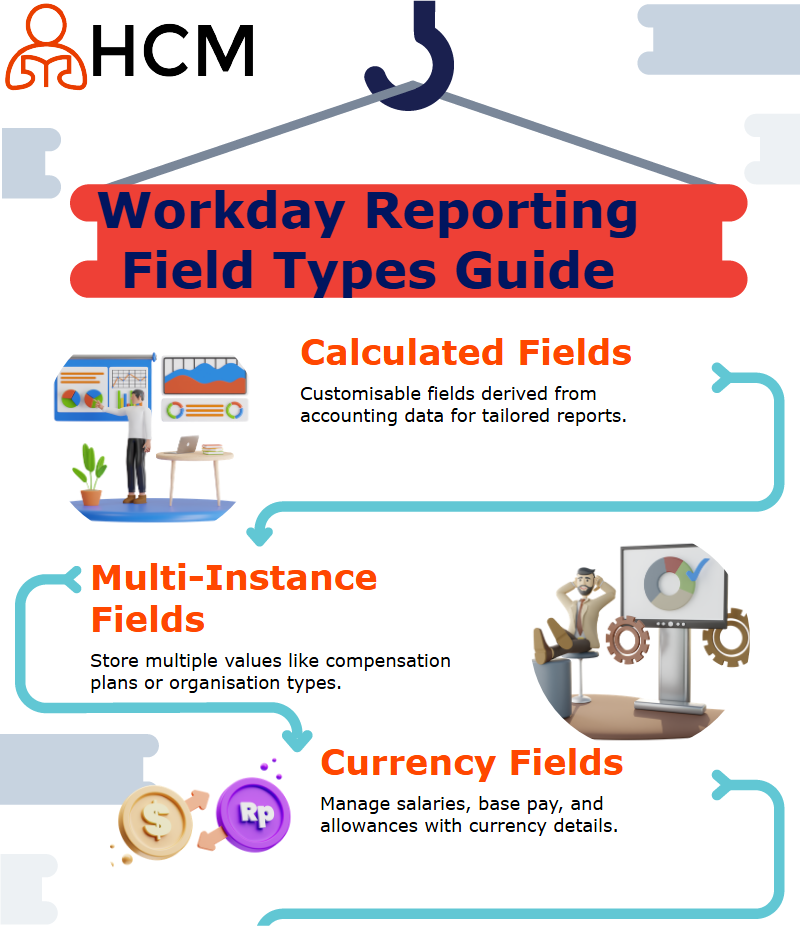

Vishwak
I write because the fight to learn is just as crucial as the knowledge acquired; every click, every mistake, every little success.
