Hyderabad’s #1 Choice for Workday Training in Hyderabad {2025}
Workday Reporting Training in Hyderabad
Topic Overview
Curious about the Growing Need for Workday Reporting Training in Hyderabad.
Workday Reporting Training in Hyderabad enables financial and HR experts to make more intelligent, data-driven decisions.
This Workday Reporting Training in Hyderabad provides real-time visibility into operational and workforce data as well as simplification of complicated reporting duties.
Perfect for individuals seeking to enhance their analytical skills, it’s a sensible step toward achieving mastery in Workday and advancing their careers.
Setting Up Control Fields in Workday Reporting
When filtering reports based on a location hierarchy, the location hierarchy must be added as a control field in Workday Reporting’s composite report, as covered in the Workday Reporting Training in Hyderabad.
This helps group it within your sub-report and defines all required data in your sub-report. Establishing these fields helps define data that forms part of each report.
As part of my income statement analysis, navigated to the Workday Reporting tenant, defined the control fields, and configured the columns accordingly.
To compare actuals against budget values for my income statement, utilised two sub-reports that contained different sources as data columns – one representing actuals, while the other provided budget values.
Configuring Rows and Columns in Workday Reporting
To calculate income (revenue minus cost) through Workday Reporting, configured a row specifically for revenue by filtering the ledger accounts that contributed to it.
Moving forward, additional rows and columns will need to be configured to demonstrate calculations or composite reports.
Workday Reporting enables the combination of rows, creation of arithmetic calculations, and utilisation of dynamic data in a single report.
Filter rows to focus only on specific ledger accounts, such as Cost of Sales, by setting filters like ‘Cost of Sales’.
For instance, chose this setting so my Cost of Sales ledger accounts could be seen more prominently on my report.
Advanced Features in Workday Reporting
Let know how you can utilise calculations within composite reports in Workday Reporting to display rows and columns as calculations.
Additionally, I’ll configure a prompt set that unifies prompts from different sub-reports into one set, as taught in the Workday Reporting Training in Hyderabad.
This training will help you effectively apply these techniques to streamline your reporting process and enhance the functionality of your composite reports.
Workday Reporting also supports repeating column groups, enabling the dynamic organisation and display of data.
By leveraging sub-reports and summarisation fields, Workday Reporting provides your reports with greater flexibility than ever.

Understanding Dollar Variance in Workday Reporting
Here’s how you can incorporate Workday Reporting Training in Hyderabad into your sentence.
will outline my approach to calculating dollar variances in Workday Reporting, as taught in the Workday Reporting Training in Hyderabad. First, focus on the difference between actuals and budget.
For clarity, this calculation involves subtracting actuals from budget; label this result ‘dollar variance.’
Workday Reporting allows me to ensure accurate value reflection by switching the sign for revenue categories, such as revenues.
Without this adjustment, negative values would skew the data in unexpected ways. For instance, if actual revenues are negative and budgeted revenue is positive, then calculations might incorrectly show variance as negative instead of accurately reflecting it.
By utilising revenue row categories, can ensure that their values accurately represent reality.
Reversing Signs in Workday Reporting
When managing revenue with Workday Reporting, always make an effort to reverse signs during calculations so that the actual variance appears as positive, even though it is stored as negative.
These minor adjustments make a substantial difference in accurately representing data.
Workday Reporting Offers Two Options for Determining Percentage Variance
Now let’s examine creating percentage variance. Workday Reporting offers two options: percentage increase or remaining.
When comparing two time periods directly, a percentage increase is a suitable method for comparison. However, for direct calculations, such as percentage differences, prefer the percentage remaining method as my primary approach.
Here is my formula: (Actual – Budget) / Budget x 100, which helps gain clarity in variance analysis. This approach provides me with a precise measurement of variances; when applied to revenue categories, ensure that the sign changes consistently across calculations.
Workday Reporting: After finishing your calculations, you can run my report. Now, the results accurately display gross profit and other key metrics, such as sign reversal revenue figures, as well as precise formulae, ensuring my data tells its tale in Workday Reporting.
Starting with dollar variance to percentage variance, every step works towards providing clear and actionable insights through Workday Reporting.
Understanding Workday Reporting for Income Statements
While working with Workday Reporting, one thing quickly recognised, as highlighted in the Workday Reporting Training in Hyderabad, is its need for effective prompt management.
For instance, when examining sales costs without a budget, the variance appears directly as an amount variance or percentage variance in Workday.
As soon as you noticed an empty column, my mind immediately raced with ideas on consolidating all prompts from two separate sub-reports into one using Workday Reporting prompts.
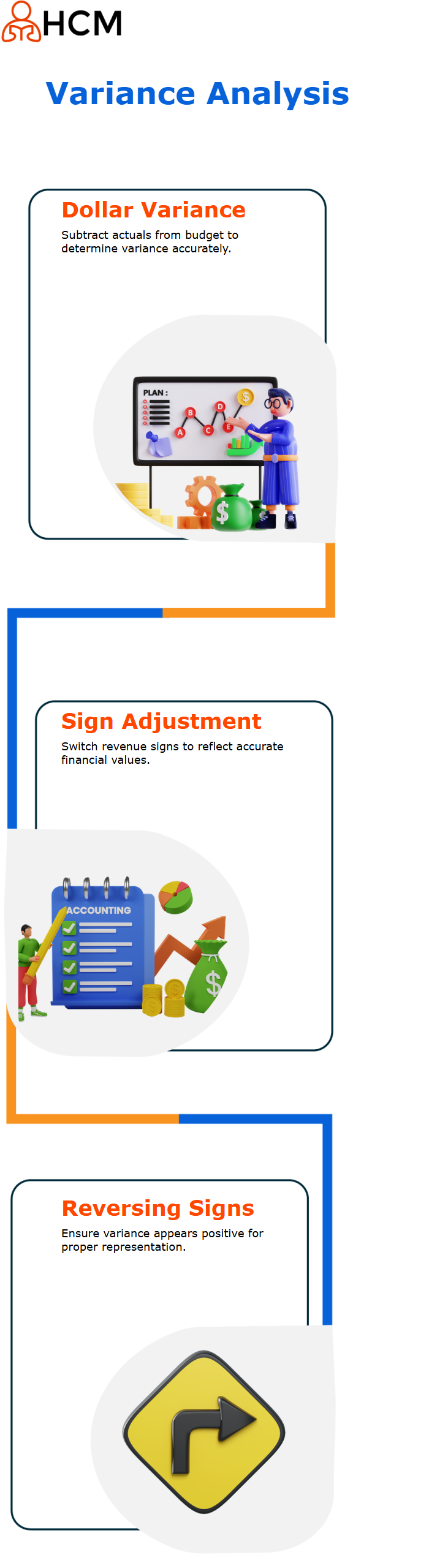
Utilising Delivered Prompt Sets in Workday Reporting
Often recommend using the delivered prompt set provided by Workday Reporting when creating income statements, as most organisations rely on its essential prompts for period and company.
Allow me to walk you through this process; there’s a specific prompt set called Financial Prompts for Company that I’ve explicitly chosen.
Configuring Financial Composite Reports in Workday Reporting
When running reports for companies, always select ‘Financial Composite Reports for Company’ within Workday Reporting to populate undefined prompt values, just as would for any other report.
This approach, as covered in the Workday Reporting Training in Hyderabad, allows me to populate prompt values such as company, period, budget structure, and translation currency, thereby avoiding runtime prompts for users.
When configuring these types of financial composite reports, always default to USD currency to avoid runtime prompts for translation currency conversion.
Consistency is of utmost importance here; therefore, have configured these prompts not to appear during runtime, creating an efficient experience in Workday Reporting.
Setting Consolidation Prompts in Workday Reporting: Income statements within Workday Reporting always require a consolidation rule set.
Although may lack a complete understanding of financial-specific functionality, rely on inputs from finance specialists when setting these prompts correctly.
Once configured, as learned in the Workday Reporting Training in Hyderabad, they ensure reports run seamlessly without requiring further input from end-users.

Workday Reporting Offers Solutions for Simplifying Report Prompts
With Workday Reporting’s advanced capabilities for customising report prompts and values, you can hide unnecessary prompts while still setting their values.
For example, use this approach when setting consolidation prompts as predefined but hidden values to maintain user friendliness within reports.
However, remember that for required prompts (even those hidden), values must still be entered, regardless of whether they are visible or hidden.
Understanding Workday Reporting Prompts
For maximum user efficiency with Workday Reporting, carefully configuring prompts is key to providing users with an enjoyable experience.
Let me share with you a process use to streamline prompts to deliver an optimal experience for my users.
At first, determine which prompts to display and which to hide. For instance, budget structure details could be displayed prominently, while prefer hiding currency translation fields when predefined as USD.
Other reports may feature operating budget structures with specific fields hidden to reduce user confusion; this approach helps ensure users interact only with familiar and essential fields.
Workday Reporting’s key challenge, as emphasised in the Workday Reporting Training in Hyderabad, lies in understanding how fields, such as periods, affect report runtime.
End users might not fully grasp their technical implications, so focus on making only relevant fields accessible for instance, allowing users to select periods, companies, and budget structures they understand.
At the same time, handle mapping complex prompts behind the scenes. Mapping sub-report prompts to one consolidated set is another essential step.
Consider having several sub-reports feed into one main report; rather than encouraging users to complete each sub-report individually, ensure that all relevant prompts map to a single set.
For instance, combine prompts related to “company” and “period.” Doing this provides users with an uninterrupted user experience.
After mapping, use my report to validate prompt configurations by running it and testing. Testing ensures no duplicate prompts appear and that user input flows logically across the consolidated structure.
If unnecessary prompts, such as repetitive company fields, appear again later in sub report-level reports, will revisit them and add code to suppress them at the sub-report level.
Workday Reporting requires specific prompts, such as budget and plan structures, to be mandatory to facilitate smooth report execution.
use an approach that strikes an effective balance between user flexibility and technical accuracy.
The final step in my report design process involves testing it to verify that the prompts function as designed, providing users with a user-friendly and simple report interface, while also gathering accurate inputs for use later in their job roles.
By paying careful attention to Workday Reporting prompts, strive to create an experience that minimises complexity while making interaction easy for report users.
Understanding Prom Sets and Values in Workday Reporting: Let’s delve into Workday Reporting to understand how Prom Sets and Values play a crucial role in efficiently configuring reports.
For instance, setting your company prompt to Global Modern USA will cause all sub reports configured using that prompt to inherit that value.
Mapping individual prompts with prompt sets provides consistency while streamlining reporting processes within Workday Reporting.

Vishwak
I write because the fight to learn is just as crucial as the knowledge acquired; every click, every mistake, every little success.
