Hyderabad’s #1 Choice for Workday Training in Hyderabad {2025}
Workday Report Writer Training in Hyderabad
Topic Overview
The Definitive Guide to Workday Report Writer
Workday Report Writer is a vital tool for creating insightful and customised reports.
An easy sample report featuring active users with their first names and dates of birth – not an advanced setup, but it provided a good starting point.
One of the features covered in Workday Report Writer Training in Hyderabad is the ability of Workday Report Writer to modify text formatting.
With calculated fields, it’s effortless and straightforward to switch text cases – either uppercase or lowercase without hassle.
It was incredible to witness how making even minor adjustments could enhance report readability.
One powerful feature in Workday Report Writer is its capability to concatenate first names with dates of birth using its concatenate function, ensuring information remains well-organised.
The Workday Report Writer’s flexibility made it easy to add spaces between these fields.
Workday Report Writer provides functions to customise date formats, enabling users to extract specific components such as years, quarters, or months—an invaluable feature when reporting information in reports.
The Workday Report Writer, featured in the Workday Report Writer Training in Hyderabad, has proven to be an indispensable tool due to its efficient data transformation capabilities.
Users can easily modify text case, concatenate fields, or change date formats using this robust platform for creating meaningful reports.
Workday Report Writer
Working with Workday Report Writer is simple. Utilising text constants allows for automatic field editing.
For example, when used, “Kevin” as a text constant, it automatically edits all relevant fields, making this a slight adjustment but making a significant impact on efficiency.
With Workday Report Writer Training in Hyderabad, concatenating values such as numbers and names become straightforward and efficient.
From adding last names to reports to consolidating multiple fields, Workday’s Report Writer streamlines this process during integrations where constant values play a vital role.
During Workday Report Writer Training in Hyderabad, learners explore useful functionalities such as currency conversion available in Workday Report Writer.
Imagine setting up a report to calculate base pay in USD, even though your data includes multiple currencies.
You have recently created a field for total base pay in USD using this currency conversion feature.
Select your target currency code and an effective date to do so.
Workday Report Writer’s conversion functionality encountered some challenges.
For instance, when converting USD to USD, amounts were unchanged as expected.
However, conversions from GBP or Euro failed due to outdated system data.
If this happens to you, it might be wise to verify or update the currency date information accordingly.
Navigating the Workday Report Writer Interface
Have you been perplexed by how to navigate Workday Report Writer?
Below are a few fundamental principles that may make the experience smoother, from changing dates to formatting fields, Workday Report Writer offers endless possibilities.
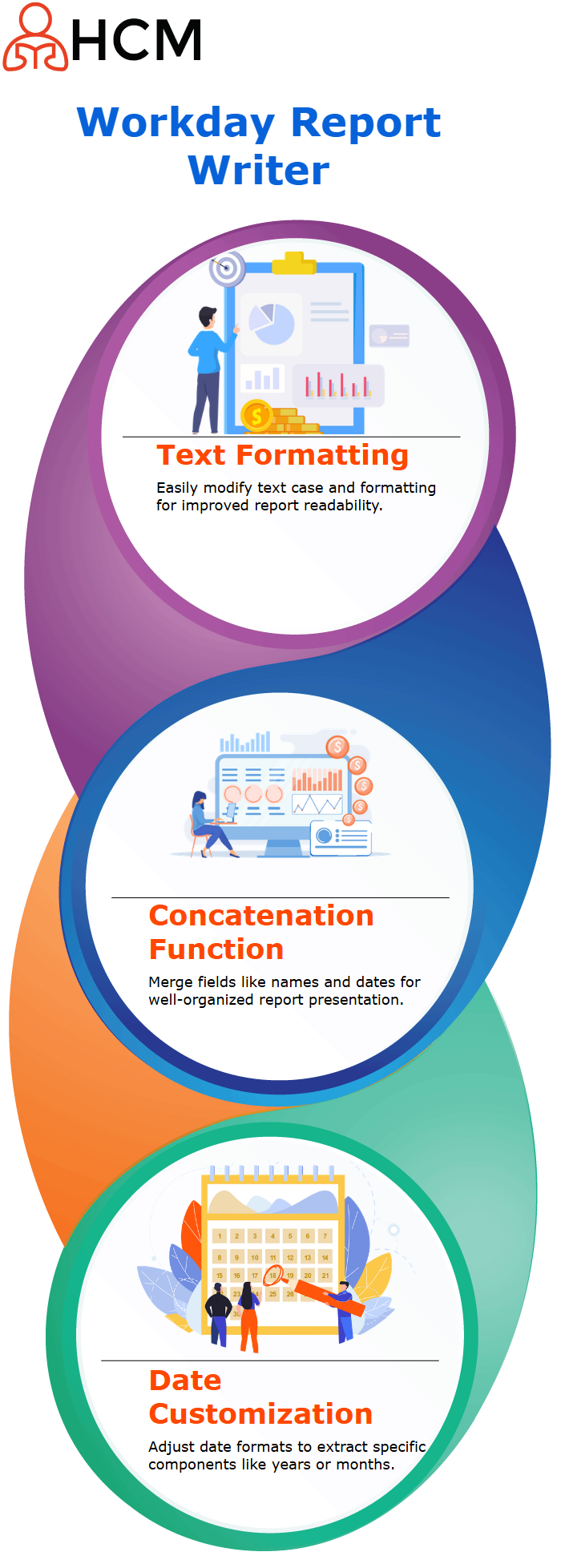
Managing Workday Report Writer Date Formats
Workday Report Writer’s handling of dates is remarkable: type “E” for every weekday.
Want the week number? ‘W’ stands for Wednesday or whatever other letter of the alphabet signifies the number.
Need more specificity? Try increasing the ‘E’ count.
Tuesday will display three Es as an option when hovered over. Hover over your cursor to view these options.
Number Formatting using Workday Report Writer
Workday report Writer’s versatile number formatting options make formatting numbers just as flexible, whether dealing with dates or file sizes.
For instance, formatting numbers such as 35.0MB may initially represent megabytes but can be easily edited to align with individual reporting requirements, ensuring numbers align perfectly with reporting goals.
Workday Report Writer Calculated Fields
Creating calculated fields becomes hassle-free with the techniques taught in the Workday Report Writer Training in Hyderabad.
Whether it’s to multiply someone’s age by two, generate a percentage, or calculate any rate, this tool makes the task effortless.
It even features an error report with a default value of zero for reliable calculations every time.
The Value of Constants in Workday Report Writer
Constants are an often-undervalued feature of Workday Report Writer.
With constants, you can define constants relating to dates, text, or numbers, providing reports with a dependable baseline thanks to this functionality.
Overcoming Workday Report Writer Challenges
Workday Report Writer enables users to explore conversion rates using both average and current rates, as we demonstrated during a trial.
However, the system didn’t behave as anticipated, so additional sources had to be verified to ensure accurate information.
The ability to perform advanced arithmetic operations easily is a key topic in Workday Report Writer Training in Hyderabad.
From date conversion and text extraction to handling fields with both numeric and text values seamlessly, it recently worked like magic, particularly with birth-hire date differences.
Workday Report Writer is an invaluable tool designed to assist users in efficiently managing data, whether dealing with text constants, currency conversions or complex calculations.
It forms the cornerstone of effective reporting.
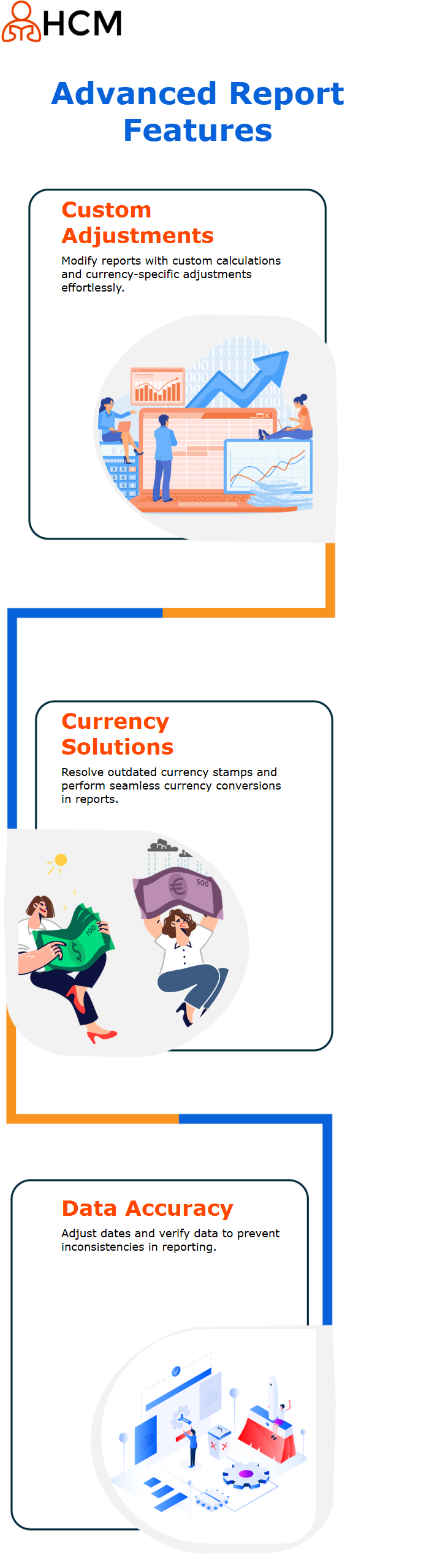
Exploring Advanced Features in Workday Report Writer
Let’s delve deeper into the advanced features of Workday Report Writer.
It offers unparalleled flexibility when editing reports for specific currencies or creating fields with custom calculations.
Used Workday Report Writer to add total base pay amounts in USD, which proved essential to the management team.
Issues with outdated currency stamps can arise, but Workday Report Writer Training in Hyderabad equips you to handle them effectively.
To address this problem, adjust dates or validate data.
One project found it challenging to convert currencies like GBP and the Euro due to system limitations.
These instances teach us how to work around challenges by exploring alternative solutions.
Workday Report Writer excels in processing both numeric and text values, from converting text to numbers to managing date formats and handling date differences between birthdate and hire date in reports that require date of birth and hire date calculations.
Its user-friendliness makes these tasks effortless.
Recently completed an assignment that needed this ability, and working on it was seamless.
The Power of Workday Report Writer
Workday Report Writer stands out among reporting tools as an efficient solution, and this is no exception.
With its ability to manage text constants, currency conversions, and arithmetic operations, Workday Report Writer becomes an indispensable asset when creating reports.
Whether testing conversion rates or validating system data, it provides all the tools needed for success.
Every time you attend Workday Report Writer Training in Hyderabad, you discover new possibilities with Workday Report Writer.
From creating custom fields to reconciling data inconsistencies, Workday Report Writer is an ever-evolving tool that continues to develop alongside you. Encourage yourself to explore its capabilities and use Workday Report Writer as the go-to resource for report writing.
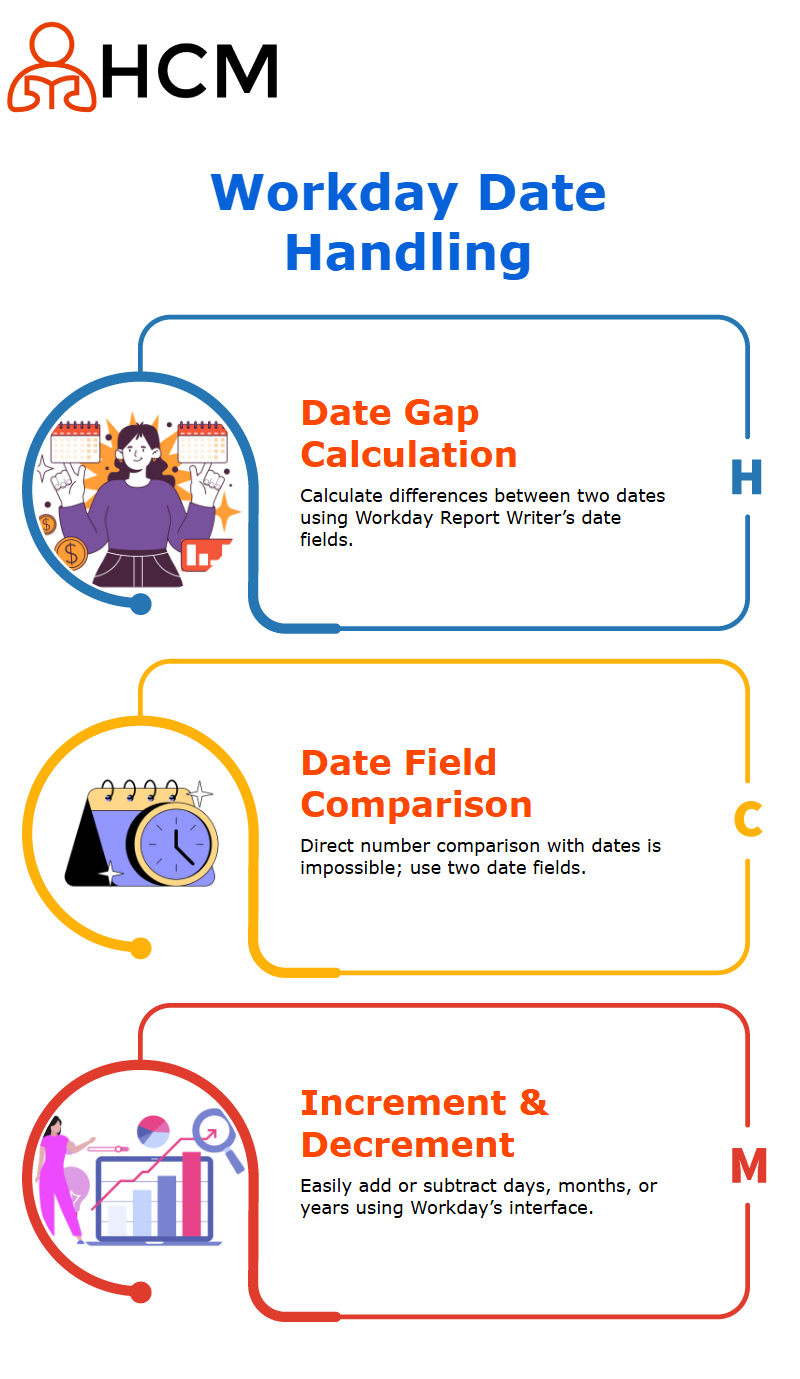
How to Compute Date Gaps in Workday Reports Writer?
Workday Report Writer provides an easy and accurate method for calculating the difference between two dates, utilising date fields instead of numbers.
When used this way, you cannot directly compare numbers against dates.
Instead, you work with two date fields, e.g. birth and high date.
The difference can be calculated in years, months, or days, with blank values returning zero as the result.
Through Workday Report Writer Training in Hyderabad, you’ll learn how to easily calculate the difference between the high date and the date of birth using Workday Report Writer.
For instance, a 29-year gap was identified for one record, and their birth dates.
Working with date differences such as 29 years, 30 years, or 40 years makes the workday reporting writer process simple for everyone involved.
Incrementing and Decrementing Dates in Workday Report Writer
Workday Report Writer allows users to easily increment and decrement dates.
Let’s say you need to add or subtract days, months, or years from an important event, such as someone’s date of birth.
Using Workday’s user interface, you can quickly and easily add one year, one month, or a single day at a time.
Similarly, subtracting years, months, or days would also be straightforward.
Learn how Workday Report Writer enables precise date manipulation by enrolling in Workday Report Writer Training in Hyderabad.
For instance, subtracting one day moves May 25, 1971, backwards to May 24, 1971.
No matter whether it be increasing or decreasing values by one or multiple units.
Workday Report Writer Extracting Substrings
Workday Report Writer offers another powerful feature – its ability to extract substrings from text fields.
For instance, let’s assume you need only part of an area, such as “legal last name.”
With Workday Report Writer, you can set starting positions or delimiters as necessary to extract only the desired portion.
For example, setting the starting point to character two and then extracting text from there would suffice.
Workday Report Writer Training in Hyderabad showcases practical scenarios, such as extracting substrings using Workday Local Name instead of Legal Last Name, to highlight the tool’s robust text handling features.
Once corrected, this proved disastrous, as Workday successfully extracted the desired substring, demonstrating that error-prone data entry processes can lead to unforeseen mistakes and surprising results.
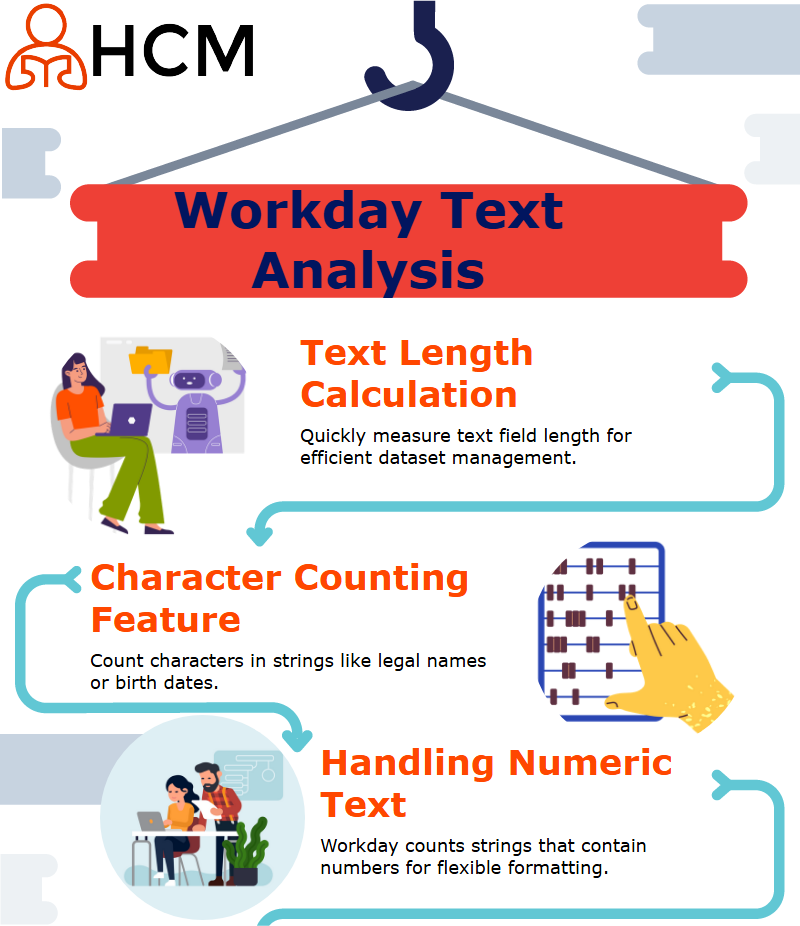
Text Length Evaluation in Workday Report Writer
Workday Report Writer excels in quickly calculating text field length.
For instance, say you want to calculate the number of characters within a name field.
Workday quickly analyses this data, providing accurate measurements of its text length, which offers valuable assistance when managing and organising large datasets.
The Features of Workday Report Writer
Are You Familiar with Workday Report Writer?
Have You Seen How It Benefits Data Extraction and Management Efficiently
Workday Report Writer’s most impressive feature is its ability to count characters within strings, such as legal names.
From last names to first names and even dates of birth, its handleability makes managing legal names simple.
When put through its paces with real legal names tested against this tool, it worked flawlessly.
What else does Workday Report Writer do?
Workday Report Writer’s unique capabilities make it exciting: not only does it process standard text strings, but it can also count strings that contain numbers.
From legal names to intricate data formatting, Workday Report Writer proves its flexibility—a core focus of Workday Report Writer Training in Hyderabad.
Managing Advanced Data Sets with Report Writer
Workday Report Writer offers several useful tricks for counting characters within dates of birth, including automatically handling dates directly or converting them to text format and then counting the formatted strings.
Experimenting with different formats within Workday Report Writer was captivating, yielding surprising insights.
For instance, counting numbers in date strings revealed unique patterns, an invaluable feature when handling complex data formats.
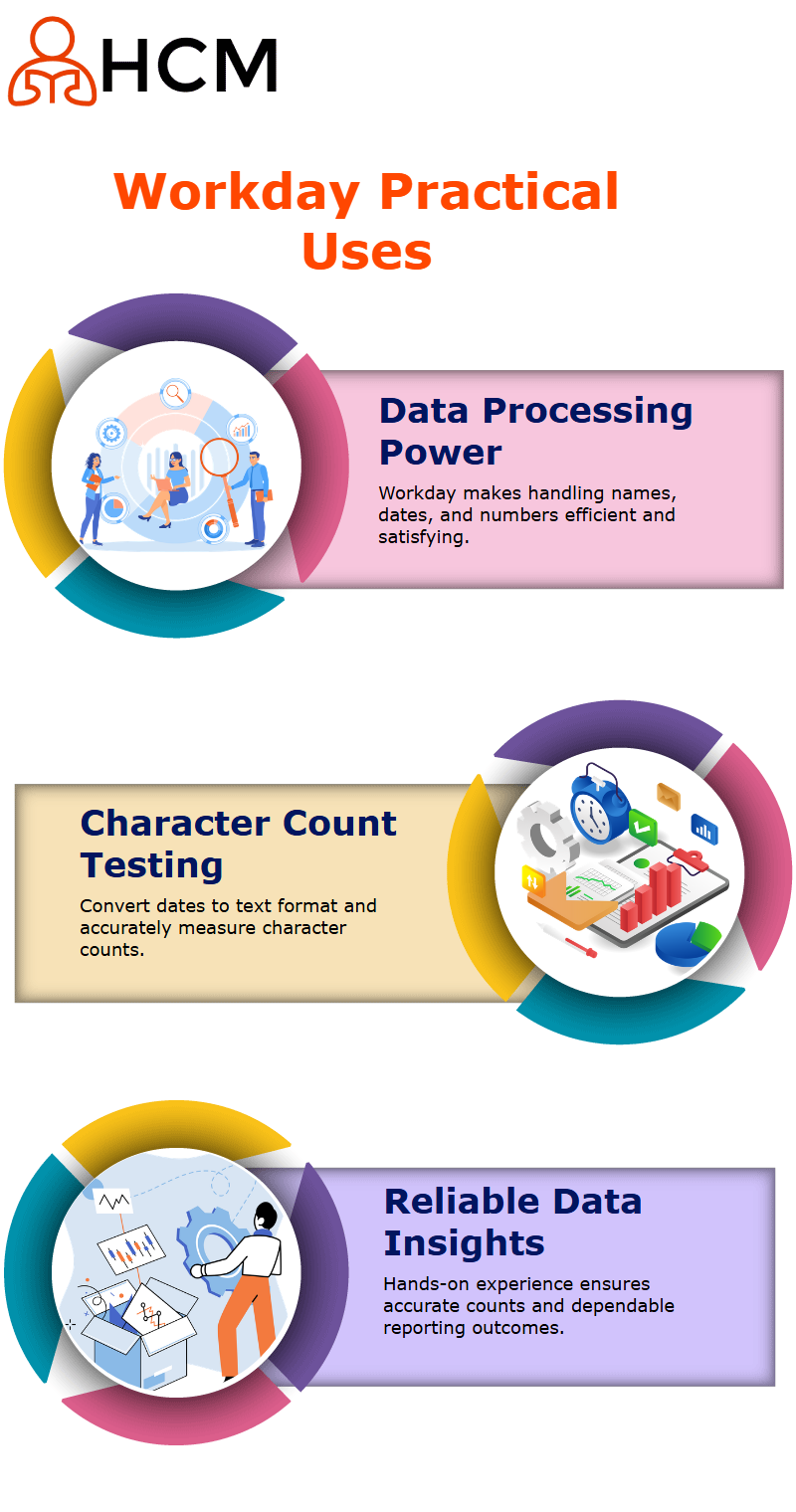
Real-World Applications of Workday Report Writer
Workday Report Writer makes processing information an addictively satisfying experience.
Attempted to convert date of birth into text format and test its character count with great success.
Gain hands-on experience in generating accurate counts and dependable data insights through Workday Report Writer Training in Hyderabad.
With its adaptable nature, this tool delivers results regardless of whether you’re working with names, dates, or numbers. Every time you use it, something new will emerge.
Insights into Workday Report Writer Functionality
Workday Report Writer can do more than name and date analysis.
Its flexibility ensures accuracy for both simple tests and deep analyses.
Efficiency and ease of use make Workday Report Writer a standout, qualities you’ll fully understand through Workday Report Writer Training in Hyderabad.
If data management becomes an overwhelming process, this tool provides much-needed relief.

Vishwak
I write because the fight to learn is just as crucial as the knowledge acquired; every click, every mistake, every little success.
