Hyderabad’s #1 Choice for Workday Training in Hyderabad {2025}
Workday HCM Tutorial
Topic Overview
Workday HCM and Applicant Data Management
Applicant Data Management in Workday HCM is straightforward and user-friendly, as each applicant ID is distinct.
When proposing compensation changes, it’s essential to ensure the values in your spreadsheet align precisely with those changes for optimal success.
Workday HCM enables employers and HR teams to easily identify candidates needing adjustments using options like Applicant ID or Workday ID (WID).
Since WIDs uniquely identify each applicant across spreadsheet columns, data management becomes much simpler.
A Workday HCM Tutorial in Hyderabad can help you understand how to implement these IDs effectively while learning the best practices for applicant tracking and workflow accuracy.
Simplifying Position Details with Workday HCM
Creating job profiles in Workday HCM is a structured and intuitive process. The first step is ensuring that job profile information, such as for Job 240, is correct.
Employers may also need to assign relevant position titles and designate location information, such as setting “Chicago” as the work location when applicable. These details help ensure a smooth hiring process.
Learning how to streamline this setup efficiently can be enhanced with a Workday HCM Tutorial in Hyderabad, where real-time scenarios and examples provide deeper clarity.
Position Time Type in Workday HCM
With Workday HCM, defining position time types such as full-time or part-time is quick and efficient. Each employment arrangement is paired with a reference ID for better tracking.
For example, full-time employees are linked with full-time positions, while part-timers follow a different classification.
In addition, the “higher reason” field allows categorization of events like new hires or contingent workers, improving workflow clarity.
A Workday HCM Tutorial in Hyderabad equips HR professionals with the knowledge needed to manage these classifications accurately.
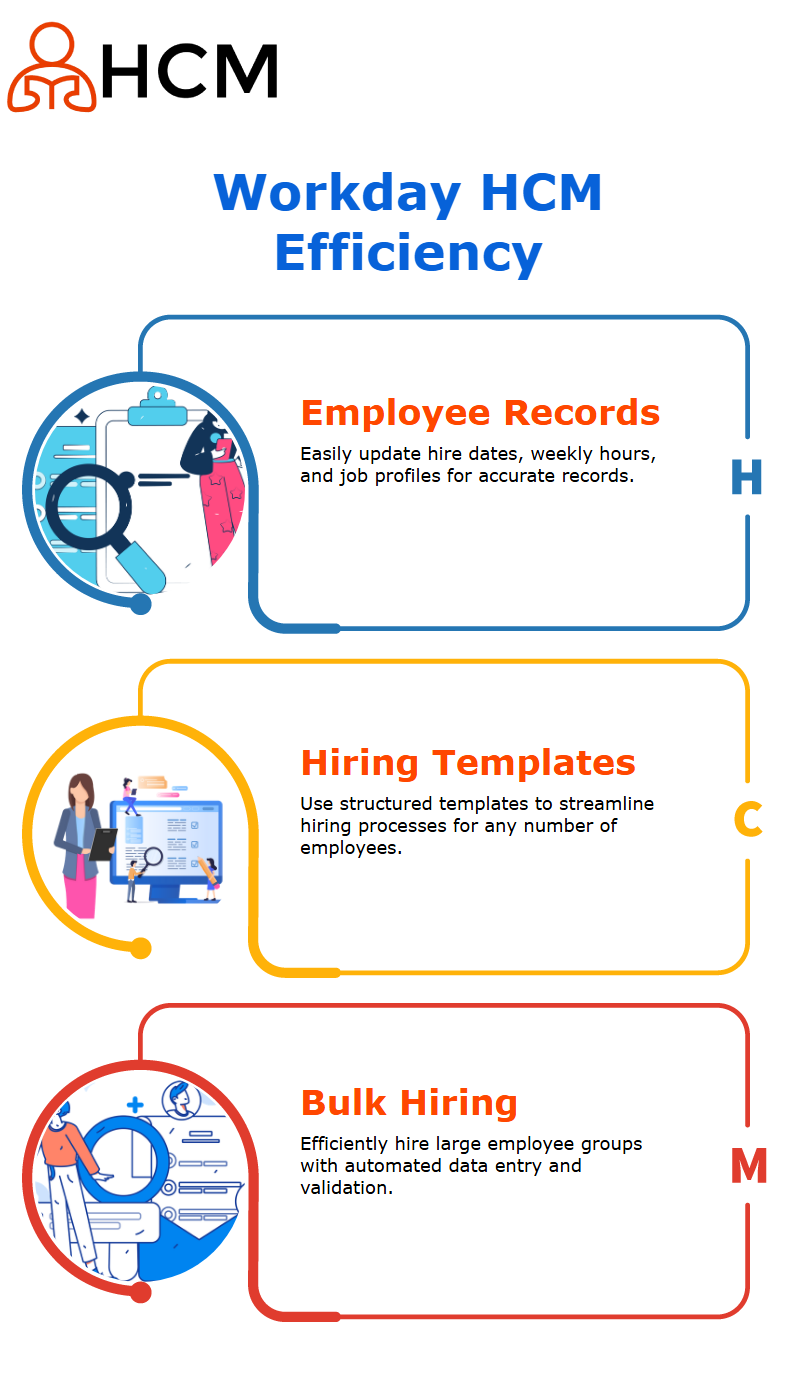
Utilising Spreadsheets with Workday HCM
Workday HCM integrates efficiently with Excel, allowing professionals to manage and reference large volumes of data with precision.
Exporting data to Excel, making edits, and uploading the data back into Workday helps maintain accuracy across the system. This integration is ideal for bulk data entry, especially when precise field mapping is required.
A Workday HCM Tutorial in Hyderabad introduces participants to advanced spreadsheet techniques that ensure smooth and error-free uploads to Workday.
Organising Data Efficiently in Workday HCM
One of Workday HCM’s strengths is its ability to simplify field organization. For example, assigning default hours for a specific location like Chicago (typically 40 hours) can be done seamlessly.
Unnecessary fields or job classifications can be hidden to maintain a clean spreadsheet view, focusing only on essential data points.
A Workday HCM Tutorial in Hyderabad is a valuable resource for learning how to effectively structure and manage datasets for maximum efficiency within the platform.
Tracking Key Reference IDs in Workday HCM
Reference IDs are crucial to how Workday HCM connects high-level entries to individual records.
From defining a “New Position” to hiring through EIP Inbound with steps like selecting “Hire Employee Inbound” and clicking “Run Now,” each reference ID ensures traceability and accuracy.
When validating spreadsheets, any errors are easily traced back to their corresponding records.
With the right guidance from a Workday HCM Tutorial in Hyderabad, professionals can confidently manage this phase of the process, ensuring smooth hiring and integration.
Streamlining Employee Data with Workday HCM
Have you ever wanted to know how best to load employee data into Workday HCM efficiently?
Workday HCM Tutorial in Hyderabad can guide you through the best practices.
First, we start with the file we validated previously since its content was correct there’s no need to attach or upload again before beginning with our relaunch process.
Now comes the fun part–loading data into Workday HCM! From validating to hiring employees in Workday HCM is now achievable.
Though validation ensures data accuracy, it’s still wise to enable Workday HCM’s “Add Errors to Attachment” option – though accurate 99.9% of the time, any small chances for errors could possibly slip through may still occur – just so this option helps detect any missed issues during final load-in.
Processing and Validating Data in Workday HCM
Process Validating Data in Workday HCM After initiating your process in Workday HCM, you can monitor its execution in real-time.
Workday HCM Tutorial in Hyderabad provides detailed insights into this step.
As it reads the file and validates data before processing starts – often within 19 seconds it completes successfully loading all records successfully! That is truly remarkable!
Workday HCM ensures business processes like hiring are efficient.
For instance, details like hire dates, reasons, worker types and job profiles are accurately captured in the system based on pre-specified IDs to facilitate an easy experience for both employers and employees alike.
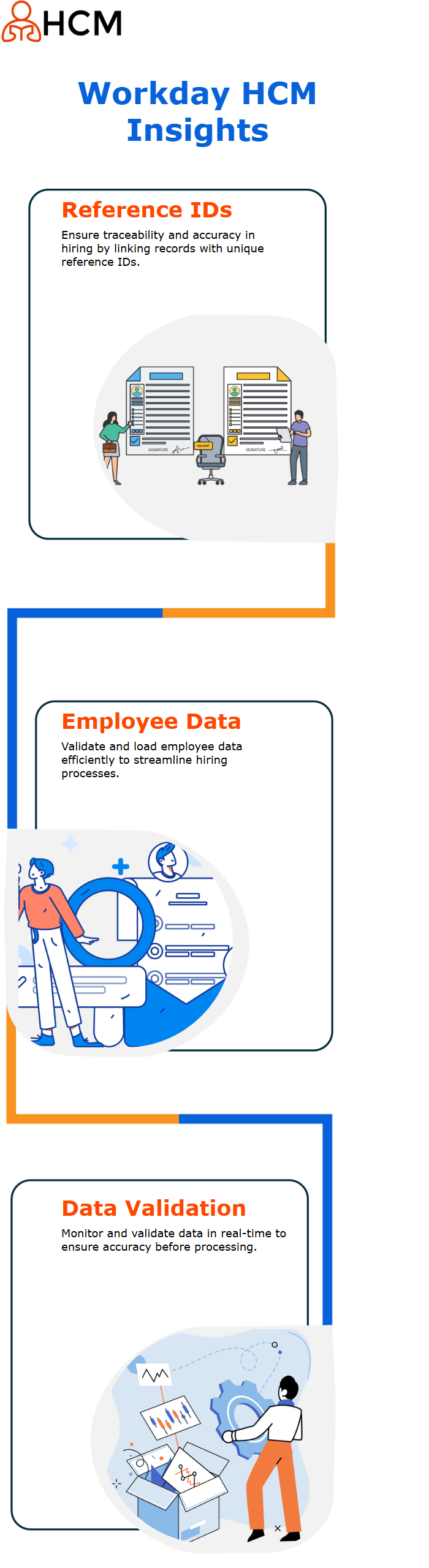
Customizing Employee Records in Workday HCM
Sometimes small adjustments may be required; for example, let’s say an effective hire date appears as tomorrow instead of today. Workday HCM Tutorial in Hyderabad can help you apply such corrections with ease.
Workday HCM makes correcting this easily achievable, by simply updating the business process and adding an optional comment.
Your updated date is instantly reflected demonstrating its flexibility and adaptability.
Workday HCM also ensures that essential employee records such as weekly hours, management levels and job profiles can be easily managed using automation – makingWorkday HCM an indispensable solution for maintaining accurate employee files.
Workday HCM Templates Can Make Hiring Efficient
Allow me to share one quick tip that could speed up the hiring process with Workday HCM. Workday HCM Tutorial in Hyderabad showcases how templates simplify the process.
Seeing an opportunity to streamline things by editing data entry processes was all it took for me to realize this was essential in speeding things up quickly.
Why wait till tomorrow when it can happen today? Using Workday HCM templates, hiring employees has never been simpler – be it 16, 100, or 5000 employees; all it requires is an organized template!
Workday HCM makes employee records entry easy: you can add entries for as many employees as needed without much fuss, simply by eliminating duplicate records to prevent mistakes – it really couldn’t be simpler!
Think About How Quickly Workday HCM Can Assist in Hiring 500 Employees
Imagine just how easily bulk hiring 500 employees with Workday HCM works – an hour or two for preparation but just minutes for hiring! Workday HCM Tutorial in Hyderabad explains how to achieve this effectively.
Once all data has been entered correctly into Workday HCM it takes care of everything seamlessly for you!
Establishing the data may require time-consuming work, but once complete, hiring processes become instantaneous.
As part of my assistance, I’ve uploaded an Excel template into your shared drive.
Should Workday HCM update with new fields or adjustments, all it will take to maintain their spreadsheet is regenerating EIBs and tweaking spreadsheets accordingly.
Aiming to Optimize Workday HCM for Bulk Data Management
Effective Workday HCM workflow management relies on meticulous preparation and meticulous attention to detail. Workday HCM Tutorial in Hyderabad emphasizes the importance of structured data input.
When hiring large numbers of employees, EIB becomes invaluable.
As someone who’s gone through the trial-and-error phase with Workday HCM, I can attest that once you understand its features and fields it significantly simplifies bulk hiring processes.
Always update your templates if Workday HCM introduces any new features or fields.
Make any necessary modifications to the sample spreadsheet to customize its name and positions as necessary
Your process remains the same, yet these minor alterations ensure it runs more efficiently and seamlessly than before with Workday HCM.
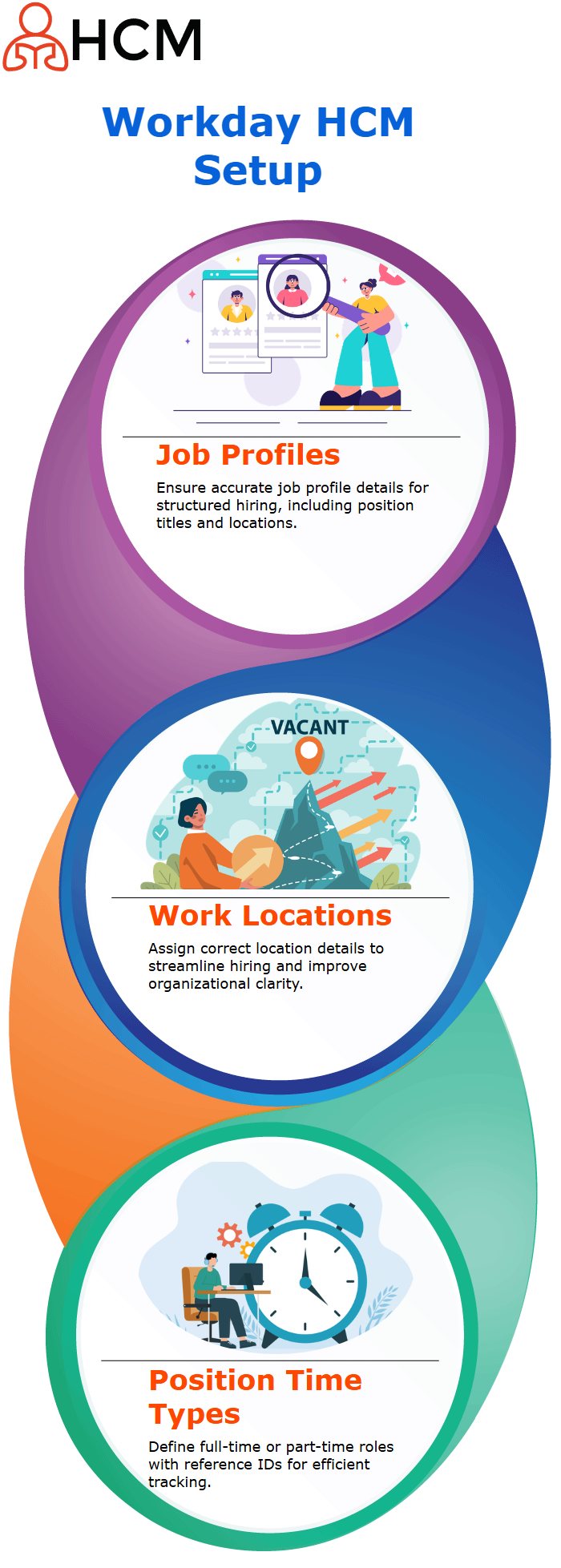
Mastering Data Loading in Workday HCM
Understanding Workday HCM basics like compensation packages, grades, allowances and salary plans is vital if you want to become proficient. Workday HCM Tutorial in Hyderabad is the best place to start learning these fundamentals.
Knowing their reference IDs will give an added layer of information. Start off by identifying which data you require, processing it manually in an individual example to better grasp its workflow and ensure you map out a coherent plan before filling your Excel sheet with its contents.
Assuming your Enterprise Interface Builder (EIB) has already been set up, utilize this spreadsheet to conduct data loading tests on two instances.

Vishwak
I write because the fight to learn is just as crucial as the knowledge acquired; every click, every mistake, every little success.
