Hyderabad’s #1 Choice for Workday Training in Hyderabad {2025}
Workday Studio Tutorial
Topic Overview
Understanding Workday Studio Components
Workday Studio is an invaluable tool for building integrations within the Workday ecosystem, one of the primary focuses being logging, which plays an integral part in tracking and debugging processes.
Workday Studio contains two kinds of components that can be directly dropped onto a workspace: those which can be directly dragged and dropped (FPP and HTTP components, for instance) as well as placeholder components like log.
We utilize mediation components such as async mediation for these specific instances.
Workday Studio Integration Process
Integration follows an orderly path from start component through various processing components until ultimately reaching the put integration message.
Once an integration completes, its messages flow back through all components in reverse order to ensure data consistency and optimal execution.
This circular approach ensures optimal data consistency and execution.
If you are seeking guidance on how to build these flows, a Workday Studio Tutorial in Hyderabad can provide hands-on training.
Error Handling in Workday Studio
Error handling is an integral component of Workday Studio integrations. Should an error occur in async mediation due to incorrect syntax, its message does not continue forward but instead flows backward, terminating prematurely.
Error handlers in async mediation provide the means for corrective processing to occur before continuing on its journey.
This makes a Workday Studio Tutorial in Hyderabad especially helpful for understanding practical error management.
Synchronization in Workday Studio
Workday Studio also supports sync mediation, which follows similar principles but handles messages differently. Sync mediation ensures orderly execution while permitting controlled message processing. By understanding how async and sync mediation operate, developers can better optimize integrations for efficient data flow and error handling.

Workflow Execution in Workday Studio
Within Workday Studio, message processing takes on an organized and customizable path. Imagine sending out one message at a time until reaching one component for execution before moving onto the next.
For example, after creating an integration message, a synchronized mediation component captures it and allows you to store or process further.
Workday Studio allows for both synchronous and asynchronous mediations to ensure messages can be processed efficiently without following a strict sequence.
Workday Studio Tutorial in Hyderabad sessions often include real-world examples to reinforce these concepts.
Customizing Mediation in Workday Studio
If the message needs to perform tasks after receiving its integration message, asynchronous mediation could help facilitate this.
This approach streamlines the process and allows for customization to meet individual preferences or requirements.
Some developers favor asynchronous mediation while others opt for simultaneous mediation.
Workday Studio gives you the power to design workflows to meet your app’s integration needs be it simple or complex.
Attending a Workday Studio Tutorial in Hyderabad could provide structured learning for crafting these workflows efficiently.
Understanding Workday Studio Logging
Logs play an invaluable part during Workday Studio development. Using the log component, users can view messages generated at every step of a process simply by clicking a component and accessing its properties.
During development, logs help track variable values and make the integration process smoother. However, logs should be used sparingly in production to avoid performance issues.
Deploying and Testing in Workday Studio
After configuring logs, it’s time to save and deploy within Workday Studio. Your setup can be managed from inside Studio or remotely.
Double-clicking any deployed component allows access to log files containing integration names, usernames, and triggered components.
As shown in many Workday Studio Tutorial in Hyderabad sessions, deployment workflows are a key part of mastering the tool.
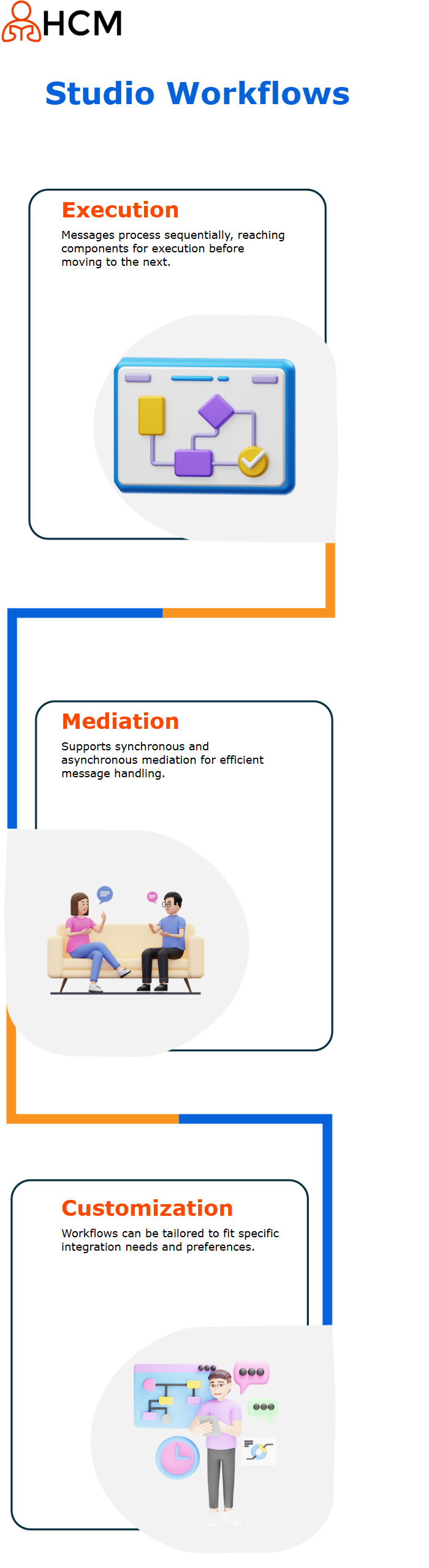
Working with the Write Component
Workday Studio’s Write Component plays a crucial role. As the name implies, it allows users to directly enter text into messages they create.
The Message Builder lets you customize content replacing default text with structured XML and removing unnecessary content.
Logging Every Step in Workday Studio
Logging message content after every major step is a recommended practice. For example, log the initial message after deployment, then use the Write Component to log step-by-step changes.
This ensures transparency throughout the integration lifecycle.
For professionals looking to master these techniques, enrolling in a Workday Studio Tutorial in Hyderabad can provide hands-on experience and deeper insights.
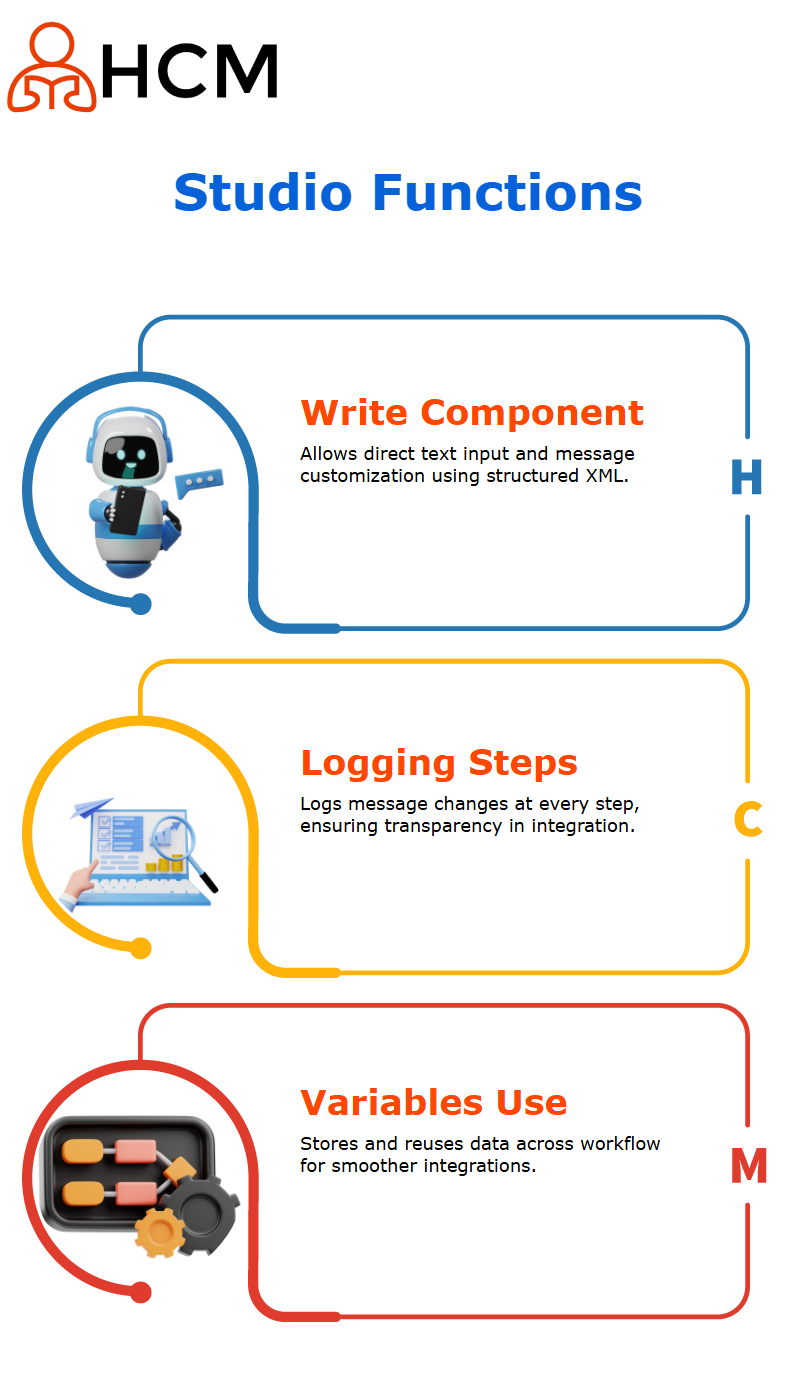
Understanding Variables in Workday Studio
Effectively managing message content is crucial. The copy step allows you to extract input from a previous step and store it in a variable (e.g., “data”).
This enables reuse throughout the workflow and simplifies complex integrations.
This concept is a core focus in any Workday Studio Tutorial in Hyderabad, where practical application is emphasized.
Using Variables and Copy Steps
In more complex workflows, you might define multiple variables, such as ‘data Tool’, to store outputs from separate steps.
This dual-variable approach helps compare original and modified message content.
By adjusting component input and output settings, you can fine-tune the message flow across the integration, ensuring smooth and accurate data processing.
Log File Retrieve & Final Thoughts
Workday Studio’s Log File Retrieve button allows developers to access server logs, displaying process details.
Understanding how to interpret these logs can be critical to debugging and optimization.
A comprehensive Workday Studio Tutorial in Hyderabad not only walks you through basic concepts but
Workday Studio Process Monitoring
Process monitors are an indispensable feature in Workday Studio, helping us visualize data flows between steps particularly those related to Start Here Root components.
It’s truly astounding to watch how each step produces results visible within Workday Studio through the Variable Data Tool.
Variables store updates within specific steps while keeping original messages for logs something unique to Workday Studio.
You can explore these monitoring techniques in a Workday Studio Tutorial in Hyderabad, where step-by-step visibility is explained in depth.
Workday Studio CSV2XML Component
This component transforms CSV files to XML formats for seamless integration. For instance, when given employee IDs and name/Post Center information from CSV files, an XML file is produced, allowing for smooth integration.
Logs before and after this step help verify the transformation process within Workday Studio. Customizing outputs allows you to alter results as needed.
For example, you can specify whether the first row in a CSV file should contain header data or actual data.
In a hands-on Workday Studio Tutorial in Hyderabad, such configurations are typically practiced to master this component.
Adjust the First Line as Header property so Workday Studio recognizes header rows correctly and organizes them properly in your XML output file.
This flexibility gives Workday Studio unparalleled power when managing data.
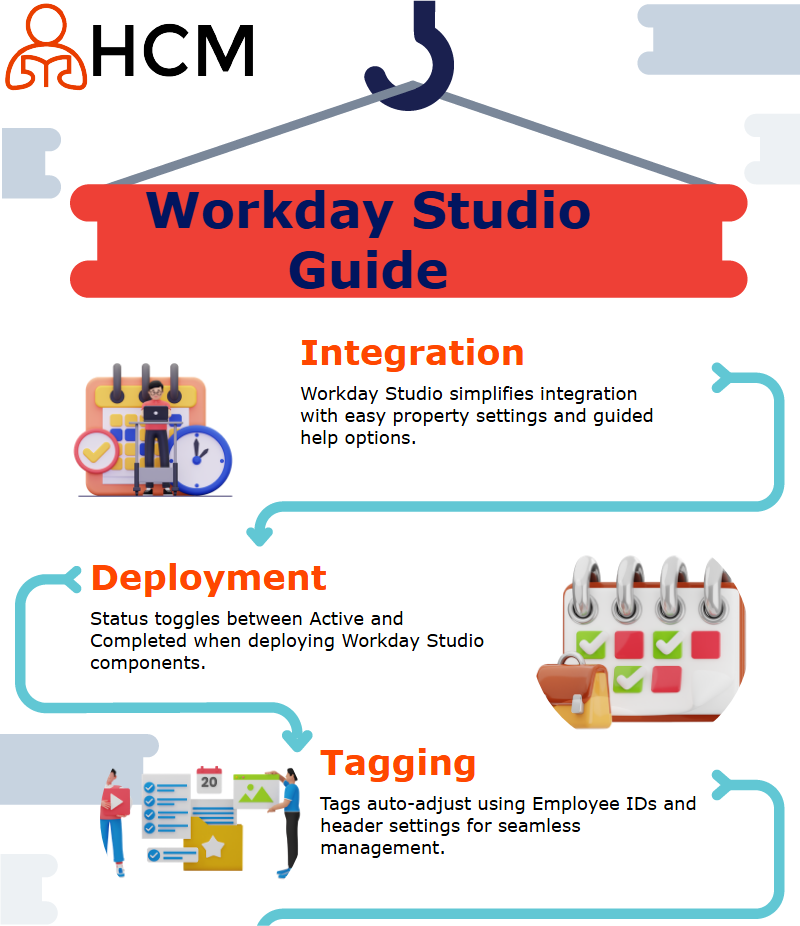
Workday Studio Components
Workday Studio makes integration easy! Simply set any property to true without overthinking it. If in doubt about what steps are needed, just click “Help,” as this guides you through all property Workday Studio components offer.
Let’s deploy and see what happens: the status switches back and forth between Active and Completed as soon as we open Workday Studio.
Tags will now reflect in their appropriate places. In many Workday Studio Tutorial in Hyderabad sessions, students practice deploying and testing to understand status transitions and tagging behavior in real-time.
Transforming Data with Workday Studio
Before using Workday Studio, column names for tag names were manually set using Column One and Two. But now, tag names automatically adjust according to Employee IDs when we select “Use First Row as Header”, making Workday Studio apply the header tag accordingly.
Workday Studio excels at data transformations. If the need arises for reverse transformations as well, Workday Studio has you covered! With components for XML-to-JSON and JSON-to-XML conversion, Workday Studio makes data format conversion effortless. These powerful transformation features are thoroughly explored in any quality Workday Studio Tutorial in Hyderabad.
Explore Workday Studio's Flexibility
Workday Studio goes far beyond transformations its versatile components enable efficient data manipulations while remaining user-friendly.
It ensures seamless integrations by making structured data management easier than ever. Whether you’re handling JSON or XML-based information, Workday Studio provides tools for instant manipulation and refinement without requiring complex integration procedures.
For anyone interested in mastering data manipulation using these components, enrolling in a Workday Studio Tutorial in Hyderabad can make a significant difference.
You’ll not only understand the tools but also apply them in real-world integration scenarios.
If you’re aiming to build strong foundations and confidently work with CSV2XML or JSON/XML tools, there’s no better way than attending a practical Workday Studio Tutorial in Hyderabad.

Vishwak
I write because the fight to learn is just as crucial as the knowledge acquired; every click, every mistake, every little success.
